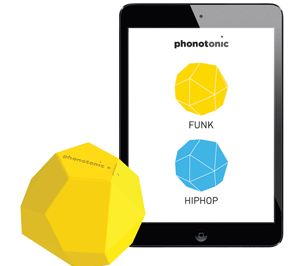Digital and physical security has become quite a major topic, especially with issues like the Sony Pictures and iCloud hacks. So, how do you ensure security in a time when the rest of the world wants in?
SmartSafe believes they can help with their combination physical and biometric security watch. The watch is activated via biometric scan and can then be used to unlock computers, doors or any other system capable of accepting the watch’s commands.
One of the big problems with physical password keys, such as USB managers, is that once they leave the possession of the owner, the security is breached. With SmartSafe, however, once the watchband is broken, the authorization is broken as well and has to be reauthenticated via biometrics. The watch also ensures that the watch is being worn and the wearer is alive, meaning that you can’t steal the watch through other means.
The watch will hopefully hit the market this year, with a varying pricepoint based on number purchased, as it is not intended directly to consumer.
Interview by Scott Ertz of F5 Live: Refreshing Technology for the Tech Podcast Network.
Sponsored by:
From laptops and Lumia to Surface and Xbox, get it at the Microsoft Store.
Welcome to the Eureka! Factory, where great programs, projects, events and creative spaces and places happen!
Follow F5 Live: Refreshing Technology on Twitter: PLuGHiTzLive; Facebook: F5 Live; Google+: PLuGHiTz Live
Podcast: Play in new window | Download
Subscribe: Apple Podcasts | RSS | More