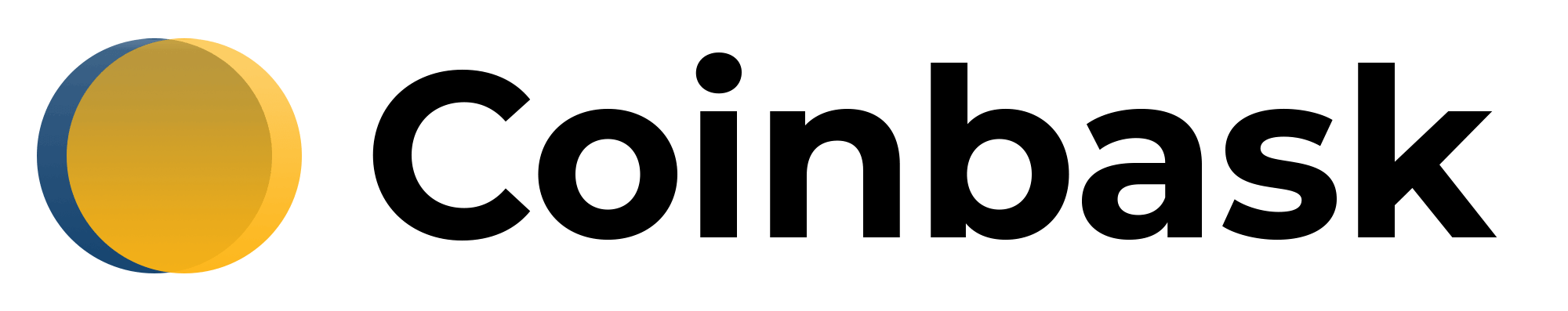 It’s hard to believe that it’s been a decade since the original whitepaper describing Bitcoin was first released. In the last ten years, the technology has grown from a concept to a global household name. However, the adoption of cryptocurrency technology in the mainstream has been somewhere between slow and non-existent. While there are many reasons why this is the case, the two primary issues involve ease of use and breadth of choices. Coinbask is working to address both of these issues.
It’s hard to believe that it’s been a decade since the original whitepaper describing Bitcoin was first released. In the last ten years, the technology has grown from a concept to a global household name. However, the adoption of cryptocurrency technology in the mainstream has been somewhere between slow and non-existent. While there are many reasons why this is the case, the two primary issues involve ease of use and breadth of choices. Coinbask is working to address both of these issues.
First, there are a lot of coins available on the market. How do you choose which ones to buy? If you want to buy a variety to diversify your portfolio, how do you do it and how do you manage the whole collection? That is the point of the basket aspect of Coinbask. By purchasing a tokenized basket of currency, you get the ability to invest in a collection of coins. A more diverse portfolio can mean you can absorb the loss of a volatile coin’s price fluctuation.
Second, interacting with cryptocurrency isn’t easy. Each platform can require a separate wallet, making the management of a diverse portfolio difficult. With Coinbask, you only need a single wallet to buy and sell a basket. Plus, the process of buying and selling is peer-to-peer, meaning you don’t have to wait for hours or days for a transaction to complete. It also means that the process is more secure because you don’t have to move your coins from a private wallet to a public wallet, through an exchange to sell, only to be reversed on the other side.
Coinbask is currently in early access and the company is looking for testers. If you want more information on the platform, or want to sign up for early access, head over to the website.
Get $5 to protect your credit card information online with Privacy.
Amazon Prime gives you more than just free shipping. Get free music, TV shows, movies, videogames and more.
Podcast: Play in new window | Download
Subscribe: Apple Podcasts | RSS | More

 One of our absolute favorite interviews from
One of our absolute favorite interviews from  One of the biggest trends over the past few years on the web has been the addition of the chat bubbles in the bottom right corner of websites. These little bubbles can provide website visitors with the ability to communicate with people at the company, such as support or sales. However, they don’t give immediate information. Usually, there is no one sitting at their computer waiting for a question to come in. Instead, “someone typically replies within a few hours.” However, with
One of the biggest trends over the past few years on the web has been the addition of the chat bubbles in the bottom right corner of websites. These little bubbles can provide website visitors with the ability to communicate with people at the company, such as support or sales. However, they don’t give immediate information. Usually, there is no one sitting at their computer waiting for a question to come in. Instead, “someone typically replies within a few hours.” However, with  All small- and medium-size businesses want to make sure that they have access to, and are utilizing the best resources possible. One way to ensure this is by working with contractors, like management, marketing, and software companies, who are experts in their chosen fields to help give them a leg up. The best marketing agencies and software development companies strive to provide their clients with the right resources to make them as successful as they can be. Unfortunately, this can be difficult because billing gets in the way. Often, the contractors have to ask for the client’s credit card information, or the client has to sign up for the service themselves, without knowing what they’re doing. Sunir Shah knows the reality of this all too well, and that’s why he has developed
All small- and medium-size businesses want to make sure that they have access to, and are utilizing the best resources possible. One way to ensure this is by working with contractors, like management, marketing, and software companies, who are experts in their chosen fields to help give them a leg up. The best marketing agencies and software development companies strive to provide their clients with the right resources to make them as successful as they can be. Unfortunately, this can be difficult because billing gets in the way. Often, the contractors have to ask for the client’s credit card information, or the client has to sign up for the service themselves, without knowing what they’re doing. Sunir Shah knows the reality of this all too well, and that’s why he has developed 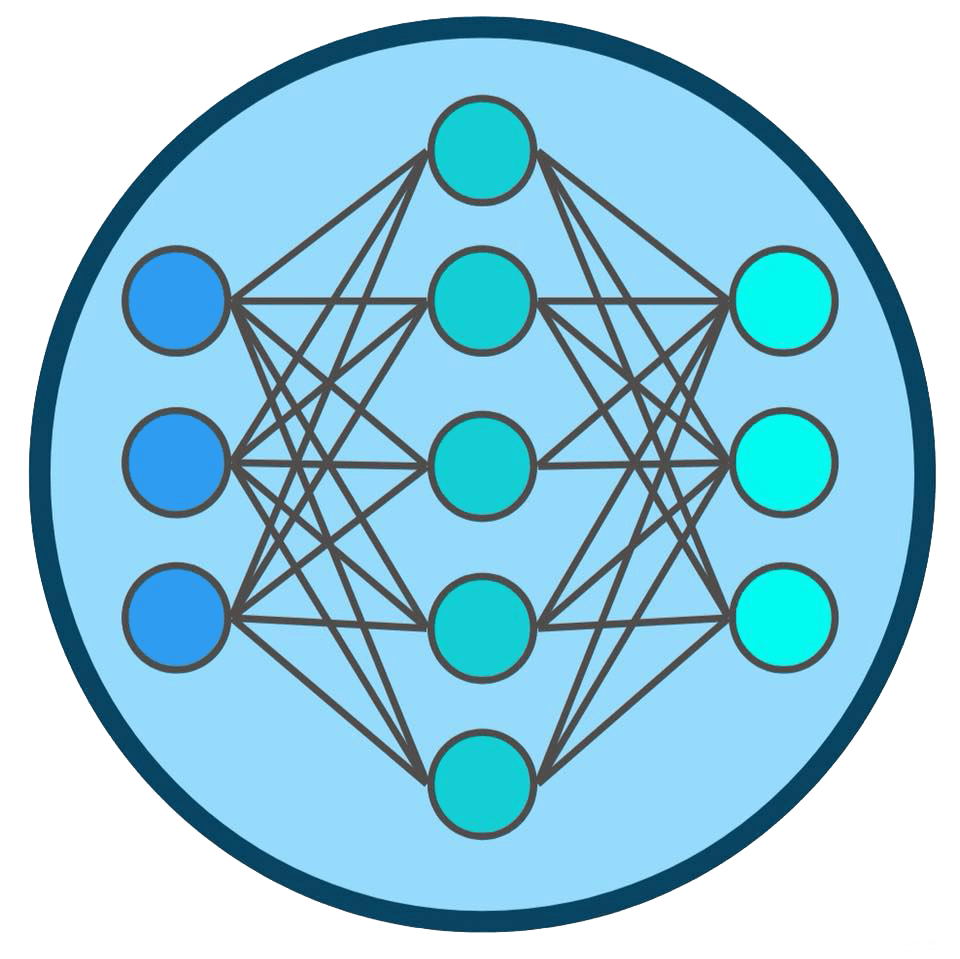 One of the things that attract us to Collision Conference is the wide range of products and technologies that are exhibited every year. There are so many great new devices and apps that are geared towards entertainment, security, and health. And we love getting a chance to see them all.
One of the things that attract us to Collision Conference is the wide range of products and technologies that are exhibited every year. There are so many great new devices and apps that are geared towards entertainment, security, and health. And we love getting a chance to see them all. Many of us use a laptop for both portable and stationary computing. When we’re at a desk, we tend to want more than a laptop offers naturally. For example, you may want extra monitors, or maybe just a larger screen. You may want a better keyboard, and almost certainly want a real mouse. All of that makes a laptop docking station appealing, but there is a problem with docks: all of the cables on the desk running in and out of the dock.
Many of us use a laptop for both portable and stationary computing. When we’re at a desk, we tend to want more than a laptop offers naturally. For example, you may want extra monitors, or maybe just a larger screen. You may want a better keyboard, and almost certainly want a real mouse. All of that makes a laptop docking station appealing, but there is a problem with docks: all of the cables on the desk running in and out of the dock.  If any single topic should be a focus for 2019, it should be online security. At least once per week, if not more frequently, there are reports of a platform being hacked or data being stolen. More often than not, the data that is stolen is user credentials: username, email, and password. Because we all use so many different services, it is fairly common practice to use the same password for some, many, or all services being used. Because of that, a single breach can compromise every system that you use.
If any single topic should be a focus for 2019, it should be online security. At least once per week, if not more frequently, there are reports of a platform being hacked or data being stolen. More often than not, the data that is stolen is user credentials: username, email, and password. Because we all use so many different services, it is fairly common practice to use the same password for some, many, or all services being used. Because of that, a single breach can compromise every system that you use.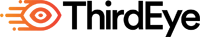 The last couple of years have brought a lot of interest back to virtual reality and augmented reality. In the AR world, while Microsoft’s HoloLens might be the best-known brand, there are a lot of companies bringing a lot of major innovation to their own AR headsets. One such company is
The last couple of years have brought a lot of interest back to virtual reality and augmented reality. In the AR world, while Microsoft’s HoloLens might be the best-known brand, there are a lot of companies bringing a lot of major innovation to their own AR headsets. One such company is 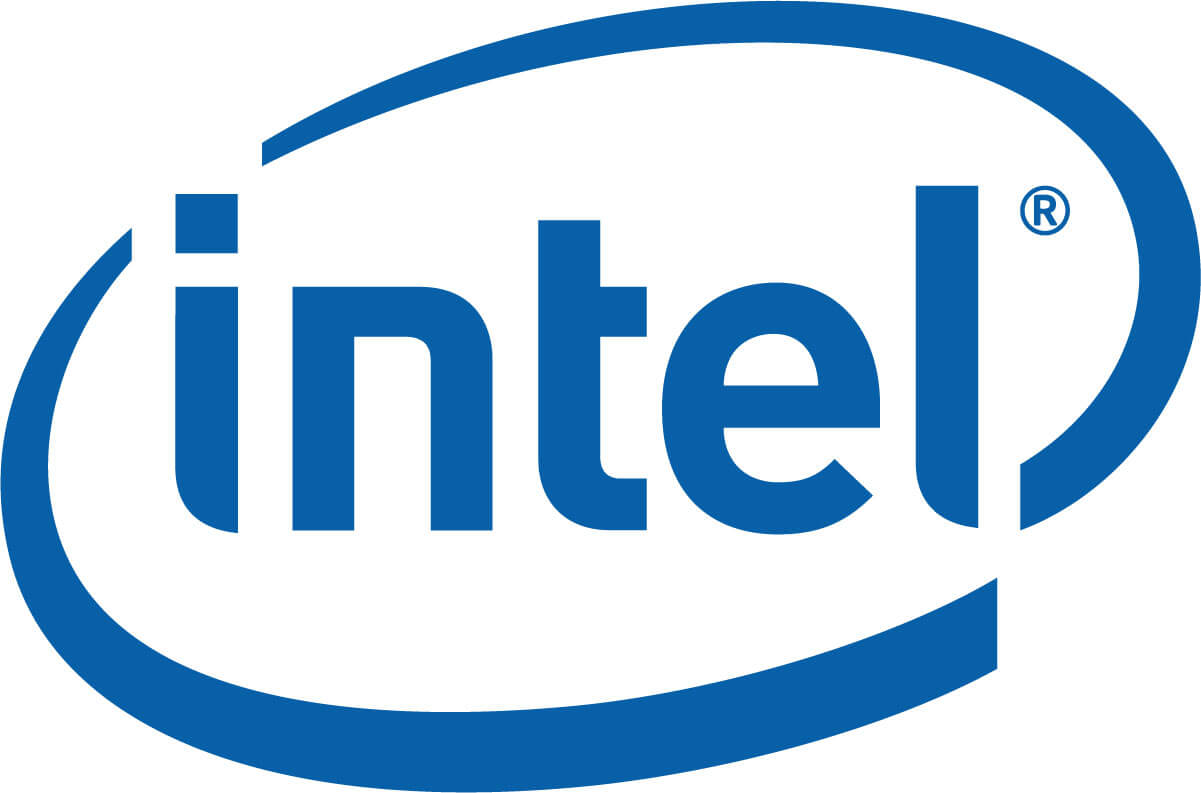 If there was any single technology that we absolutely rely on in our homes, it would be Wi-Fi. We all have a lot of devices that connect to our Wi-Fi networks, with laptops, tablets, and phones being the most common. But, today we’ve got so much more dependent on our in-home networks, like smart speakers, thermostats, and more.
If there was any single technology that we absolutely rely on in our homes, it would be Wi-Fi. We all have a lot of devices that connect to our Wi-Fi networks, with laptops, tablets, and phones being the most common. But, today we’ve got so much more dependent on our in-home networks, like smart speakers, thermostats, and more. Another
Another