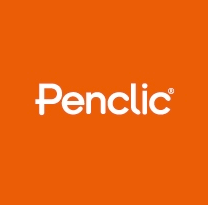Kingston is known for their memory, but now they are branching out into the world of hard drives and, more specifically, solid state hard drives, or SSD’s as they are commonly referred to. The HyperX is the top of the Kingston line when it comes to this technology. The SSD is a much-hyped technology that has remained a dream for most consumers because of their price-point, but they are starting to come down into the realm of the affordable, although still top-end, drives. The SSD provides much faster speed than the traditional HDD, plus they are much smaller in size, which is driving the new Ultrabook craze, which was also capturing the media at this year’s CES.
Kingston is known for their memory, but now they are branching out into the world of hard drives and, more specifically, solid state hard drives, or SSD’s as they are commonly referred to. The HyperX is the top of the Kingston line when it comes to this technology. The SSD is a much-hyped technology that has remained a dream for most consumers because of their price-point, but they are starting to come down into the realm of the affordable, although still top-end, drives. The SSD provides much faster speed than the traditional HDD, plus they are much smaller in size, which is driving the new Ultrabook craze, which was also capturing the media at this year’s CES.
The new HyperX comes with an external drive bay that you can plug into your computer and software to clone you current drive to get you started without any down time. The new Kingston drive may still be out of reach for the average user, but that’s okay, because they know it’s for the enthusiast, who knows how to get inside a PC and change out hardware, clone drives, and use all of the hardware and tools that come along with a project such as this.
Currently for the 120 GB version seen in the video below the price is coming in at a little over $200. To find out more be sure to check out the video and visit Kingston.
Interview by Todd Cochrane of Geek News Central for the TechPodcast Network.
[cessponsor]
Podcast: Play in new window | Download
Subscribe: Apple Podcasts | | More
 Boxee is showing off the new Live TV tuner is a USB dongle that you connect to the Boxee. Plug your cable or antenna to the dongle, and watch your shows from the Boxee box. There is also a social network option to this device that will help you find shows your friends are watching.
Boxee is showing off the new Live TV tuner is a USB dongle that you connect to the Boxee. Plug your cable or antenna to the dongle, and watch your shows from the Boxee box. There is also a social network option to this device that will help you find shows your friends are watching.





 Cloud base solutions for accessing the data on your computer off site are great, but they have their limitations. First they are slow, because everything has to upload to the cloud first before you can access it off site. Second most cloud solutions have a limit on how much you can store on their sites. Third they can get expensive if you have to store a lot and finally you have to depend on them to be up.
Cloud base solutions for accessing the data on your computer off site are great, but they have their limitations. First they are slow, because everything has to upload to the cloud first before you can access it off site. Second most cloud solutions have a limit on how much you can store on their sites. Third they can get expensive if you have to store a lot and finally you have to depend on them to be up.