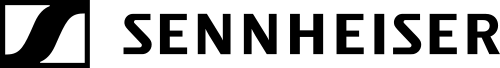 Hearing products have come a long way in the past few years. Not too long ago, hearing products were very specific technology (aka hearing aids) with a specific look, feel, and behavior. They were controlled by a small number of companies that required a doctor’s appointment, a fitting, and a lot of money – often thousands of dollars. But, for most people, they were still uncomfortable and signaled that they were “old.” But now, technology companies have entered the fray and created new products that address the hearing problem in exciting ways. The Sennheiser Conversation Clear Plus is a new entry that aims to improve conversations in loud environments.
Hearing products have come a long way in the past few years. Not too long ago, hearing products were very specific technology (aka hearing aids) with a specific look, feel, and behavior. They were controlled by a small number of companies that required a doctor’s appointment, a fitting, and a lot of money – often thousands of dollars. But, for most people, they were still uncomfortable and signaled that they were “old.” But now, technology companies have entered the fray and created new products that address the hearing problem in exciting ways. The Sennheiser Conversation Clear Plus is a new entry that aims to improve conversations in loud environments.
The problem with hearing
For many people, the problem with hearing isn’t about volume, it’s about context. Being able to hear in a private environment can be easy, but hearing in loud environments, such as CES itself, can be a challenge. The problem with traditional hearing aids, though, is that they generally amplify sound indiscriminately. So, if your issue is that you cannot focus on the voice of someone speaking to you in a loud environment, traditional hearing aids are going to make it worse, not better.
On the other hand, being able to use complicated algorithms to control volume and equalizer settings, you can amplify local sound while filtering out distant sounds. This means that you would be able to hear conversations with people who are close to you, or close to the headphones, without having to try and mentally filter out the rest of the noise in the room.
Sennheiser Conversation Clear Plus
Sennheiser is known for its audio technology. Whether it be the handheld microphone we use for our interviews or the headphones we use to monitor the recording, Sennheiser makes a lot of audio products. In fact, a lot of the audio equipment we use for our events outside of the studio is from Sennheiser. This is because of the reputation they have for quality.
With that, they have taken their knowledge of mics, headphones, and equalizers and put them into the Conversation Clear Plus. This product is a hearing product intended specifically to help those who have trouble differentiating local and distant voices. It is accomplished by using a small microphone array to listen to the environment and make live adjustments dozens of times per second. By sampling and adjusting so frequently, the device is able to make transitions between volumes and settings less obvious and more natural.
The best part is that they do not look like hearing aids. Instead, they look like regular Bluetooth earbuds. This can help people who are worried about hearing aid stigma feel more comfortable wearing them in public. Plus, they actually can be used as Bluetooth earbuds, so it’s not even that far off.
Summary
The Sennheiser Conversation Clear Plus is available now for $850. To learn more about the product or the company’s other audio products, including headphones and earbuds, head over to the brand’s website.
Interview by Scott Ertz of F5 Live: Refreshing Technology.
Get $5 to protect your credit card information online with Privacy.
Amazon Prime gives you more than just free shipping. Get free music, TV shows, movies, videogames and more.
The most flexible tools for podcasting. Get a 30 day free trial of storage and statistics.
Podcast: Play in new window | Download
Subscribe: Apple Podcasts | RSS | More

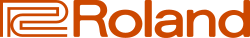 Live streaming has become a big business. Between gaming platforms like Twitch and standard platforms like YouTuve and Rumble, it’s never been easier to stream video. Even podcasters have gotten into the video game in larger numbers than those of us who have done it for over a decade. But proper production setups can be incredibly expensive and require a lot of specific hardware. The
Live streaming has become a big business. Between gaming platforms like Twitch and standard platforms like YouTuve and Rumble, it’s never been easier to stream video. Even podcasters have gotten into the video game in larger numbers than those of us who have done it for over a decade. But proper production setups can be incredibly expensive and require a lot of specific hardware. The  When it comes to computers, getting the right one for your needs is essential. If you’re a casual user, you don’t want to spend a fortune just to browse the web and check your email. On the other hand, if you’re a gamer or a content creator, you don’t want to get an underpowered system that won’t serve your purposes for even a week.
When it comes to computers, getting the right one for your needs is essential. If you’re a casual user, you don’t want to spend a fortune just to browse the web and check your email. On the other hand, if you’re a gamer or a content creator, you don’t want to get an underpowered system that won’t serve your purposes for even a week.  Virtual reality has become a big business. Brands from several companies, including Apple and Facebook, have gotten into the virtual reality space in recent years. However, an up-and-coming aspect of the virtual space is augmented and mixed reality – a slightly different take on the concept.
Virtual reality has become a big business. Brands from several companies, including Apple and Facebook, have gotten into the virtual reality space in recent years. However, an up-and-coming aspect of the virtual space is augmented and mixed reality – a slightly different take on the concept.  One of the everyday items that the tech industry has become interested in is glasses. A lot of interesting ideas have come about surrounding glasses, such as adding Bluetooth speakers and headphones to the earpieces, or even
One of the everyday items that the tech industry has become interested in is glasses. A lot of interesting ideas have come about surrounding glasses, such as adding Bluetooth speakers and headphones to the earpieces, or even 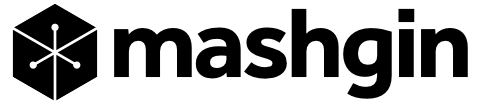 If you’ve ever worked in retail as a salesperson or clerk, you know that there are tricks to get the barcode scanners to read certain products. If you’ve ever used a self-checkout lane at a store, you likely don’t know those tips and tricks, making the experience less than ideal. However, self-checkout is here and not going anywhere, so how do we make the process easier?
If you’ve ever worked in retail as a salesperson or clerk, you know that there are tricks to get the barcode scanners to read certain products. If you’ve ever used a self-checkout lane at a store, you likely don’t know those tips and tricks, making the experience less than ideal. However, self-checkout is here and not going anywhere, so how do we make the process easier?