 In today’s digital age, we have become increasingly reliant on our smartphones and computers to store and preserve our precious memories, important documents, and personal information. However, have you ever stopped to think about what would happen to all of these digital assets if something were to happen to you? This is where ADAM comes in.
In today’s digital age, we have become increasingly reliant on our smartphones and computers to store and preserve our precious memories, important documents, and personal information. However, have you ever stopped to think about what would happen to all of these digital assets if something were to happen to you? This is where ADAM comes in.
ADAM – Securely pass on digital assets
ADAM, which stands for All-Life Digital Asset Manager, is a revolutionary app developed to address the question of what happens to your digital assets when you die. The CEO, Michael Okoye, explains that if something were to happen to you, all of your photos, videos, passwords, and files stored on your phone would be lost forever if you haven’t shared your password with anyone. This is a common dilemma faced by many individuals who prioritize their privacy and don’t want to grant access to their entire digital lives to others.
To solve this problem, ADAM offers a secure way to pass on your digital assets to the individuals you choose, ensuring that they have access to them when you want them to. The company has patented two key features that make this possible: the executor key and the release timer. When you create an ADAM account, you are given a unique 32-digit alphanumeric executor key. This key is then shared with the person you designate as your executor, granting them access to your account.
However, to prevent unauthorized access while you’re still alive, ADAM has implemented the release timer. If someone tries to enter the executor key into the executor portal while you’re still around, you will be notified. That notification acts as a confirmation of life, and if you respond, their access will be denied. Only after your passing and the predetermined release timer duration has elapsed will your executor gain access to everything in your account.
In terms of pricing, ADAM offers a free version with limitations on the amount of data that can be uploaded, as well as advertisements. For users who require more storage and want to remove ads, there are paid options available. The monthly subscription costs $5.95, while the yearly subscription is priced at $49.99. Additionally, the company offers a lifetime subscription for just $299, which seems like a very reasonable and affordable option for those who want to secure their digital assets for the long term.
Sharing only what you think is relevant after you’re gone
One of the key features of ADAM is that it allows you to manually upload specific photos, passwords, files, and other important digital assets that you want your executor to have access to. This ensures that they don’t have to sift through irrelevant or unimportant content, making their job easier when you’re gone. This feature is particularly useful when dealing with large amounts of data, as it allows you to curate and organize the most critical and personal items for your loved ones.
The significance of ADAM extends beyond personal memories and sentimental items. As Okoye points out, there are often important documents, such as insurance policies or legal papers, stored on our devices that would be crucial for our loved ones to access after our passing. ADAM provides a secure and organized platform for storing and sharing these critical documents, ensuring that they are readily available when needed.
Furthermore, ADAM offers the ability to bulk download all the content stored in the account. This means that once your executor gains access, they can easily download all the digital assets to their phone or computer, providing them with a comprehensive backup of your important files and memories.
Secure cloud storage service
One of the main concerns when it comes to storing data in the cloud is security. As users are likely to store their most important documents and memories on the platform, it is crucial to ensure that unauthorized individuals cannot access this sensitive information.
ADAM uses Amazon Web Services (AWS) for encryption and storage. The company and its employees cannot see anything that users upload onto their ADAM account, and they leave the encryption and security to AWS, a reputable and trusted company that deals with big companies. This ensures that the data is stored at rest encrypted, providing an additional layer of security.
Conclusion: Preserving your memory is easy with ADAM
In conclusion, ADAM is a groundbreaking app that addresses the issue of what happens to our digital assets when we die. By securely passing on our photos, videos, passwords, and files to designated individuals, ADAM ensures that our memories and important documents are preserved and accessible to our loved ones. With features like the executor key, release timer, and the ability to curate specific content, ADAM simplifies the process of transferring digital assets and provides peace of mind for the future.
Interview by Todd Cochrane of Geek News Central.
Get $5 to protect your credit card information online with Privacy.
Amazon Prime gives you more than just free shipping. Get free music, TV shows, movies, videogames and more.
The most flexible tools for podcasting. Get a 30 day free trial of storage and statistics.
Podcast: Play in new window | Download
Subscribe: Apple Podcasts | RSS | More

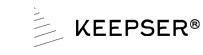 Whether you are new to the crypto game or have been involved since the beginning, protecting your investment from theft needs to be your top priority. Every year, billions of dollars worth of crypto assets are stolen from online wallets at exchanges and on personal computers and phones. The only way to trust protect your assets is to keep them in a place where the outside world can’t access them – cold storage.
Whether you are new to the crypto game or have been involved since the beginning, protecting your investment from theft needs to be your top priority. Every year, billions of dollars worth of crypto assets are stolen from online wallets at exchanges and on personal computers and phones. The only way to trust protect your assets is to keep them in a place where the outside world can’t access them – cold storage. 
 At CES 2014, Western Digital, one of the world’s leading storage solutions provider, presented an external hard drive that allows you to save everything AND access it anytime, anywhere.
At CES 2014, Western Digital, one of the world’s leading storage solutions provider, presented an external hard drive that allows you to save everything AND access it anytime, anywhere.
