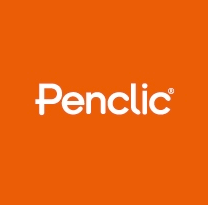The way we interact with machines has not changed much over the years. We started with a keyboard and later added a mouse. The mouse was augmented by touch, but only for some purposes. All of this means that the way we use computers today is nearly identical to how we interacted with them 40 years ago. However, the types of machines we interact with have changed significantly, and so it is time that our interactions change too. This is the lofty goal that The Tactigon has in its gesture-based controls.
The way we interact with machines has not changed much over the years. We started with a keyboard and later added a mouse. The mouse was augmented by touch, but only for some purposes. All of this means that the way we use computers today is nearly identical to how we interacted with them 40 years ago. However, the types of machines we interact with have changed significantly, and so it is time that our interactions change too. This is the lofty goal that The Tactigon has in its gesture-based controls.
What is The Tactigon?
The Tactigon is a unique and intriguing gadget. It is a board no bigger than a credit card, equipped with sensors and customizable inputs that allow it to turn any ordinary object into an interactive device with the help of app integration. With no wiring or any particular specific setup, The device seamlessly connects with apps already installed on the user’s mobile device and allows them to integrate the power of motion into their daily computing lives.
What is The Tactigon?
The Tactigon is a unique and intriguing gadget. It is a board no bigger than a credit card, equipped with sensors and customizable inputs that allow it to turn any ordinary object into an interactive device with the help of app integration. The device, when integrated, allows users to interact with their computers or devices without having to touch them.
In addition to the development board, The Tactigon has a fully functional end product called the Tactigon Skin. The controller is held in the hand and allows for simple controls as well as more advanced gestures. Depending on the integrated application, the controls can do different things.
How does The Tactigon change how we use computers?
The Tactigon Skin uses an artificial intelligence algorithm to recognize gestures and accurately interpret them. This allows users to interact with their computers or devices in ways never seen before, like moving objects on the screen in certain directions or performing complex tasks at once in a single gesture. The company’s precision makes it ideal for sophisticated applications that require fine control over the user’s movements.
Furthermore, the product allows you to access digital content with a simple flick of the wrist or turn a page in an ebook in one swift gesture. The Tactigon Skin has been designed to be highly responsive and accurate, ensuring seamless interactions between user and machine so that users can work more efficiently without having to strain their hands.
How does The Tactigon change how we interact with robots?
The Tactigon Skin is not just limited to controlling digital devices but can also be used to control robots and other physical objects. Its accurate gesture recognition allows for precise commands to be sent, allowing for a fluid connection between user and machine. This means that users can make their robots move or perform tasks with a simple flick of a wrist. The controller is also compatible with a range of robots and machines, meaning that it can be used in combination with all kinds of different projects.
The Tactigon Skin is truly revolutionary, changing the way we interact with computers and robots. With its integrated sensors and Artificial Intelligence algorithm, the device offers the best possible data available and helps users to control their machines with smooth and accurate movements. The controller is a man-machine interface that brings the digital world to your fingertips.
Summary
The Tactigon Skin is revolutionizing how we interact with our machines, allowing us to use them in ways never seen before. It is a leap into the future of man-machine interaction and promises to make interacting with our computer more natural and intuitive than ever before. The Tactigon Skin allows us to access digital content quickly and accurately, making it easier to focus on the job at hand.
To learn more about The Tactigon, check out the company’s website.
Interview by Don Baine, The Gadget Professor.
Get $5 to protect your credit card information online with Privacy.
Amazon Prime gives you more than just free shipping. Get free music, TV shows, movies, videogames and more.
The most flexible tools for podcasting. Get a 30 day free trial of storage and statistics.
Podcast: Play in new window | Download
Subscribe: Apple Podcasts | RSS | More

 Do you get tired of using a mouse to control your computer? Have you ever wished you could just use your fingers to navigate around your screen? Well, now there is a product that allows you to do just that!
Do you get tired of using a mouse to control your computer? Have you ever wished you could just use your fingers to navigate around your screen? Well, now there is a product that allows you to do just that!  For gamers, one of the most important things is controlling your timing. Every fraction of a second in response time can be the difference between getting the shot or getting shot. Gamers go out of their way to find just the right mouse and keyboard to be able to speed up their reaction times ever so slightly. But, as Avram always says, you can also speed up the slowest part of your computer – you. One way to accomplish this is with Impulse Neuro-Controller from
For gamers, one of the most important things is controlling your timing. Every fraction of a second in response time can be the difference between getting the shot or getting shot. Gamers go out of their way to find just the right mouse and keyboard to be able to speed up their reaction times ever so slightly. But, as Avram always says, you can also speed up the slowest part of your computer – you. One way to accomplish this is with Impulse Neuro-Controller from