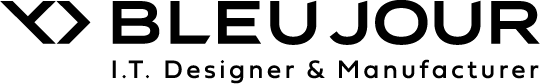 Bleujour unveiled a new PC that is sure to capture a rapid and steadily growing market: the traveling gamer. To be specific, the MOVE Ultimate gaming PC was specifically designed to be powerful, upgradable, and also portable! The MOVE Ultimate is built on Intel’s brand new Modular Computing Systems platform, the Intel NUC Elements Extreme, and Bleujour was sure to keep compatibility with long form-factor graphics cards in mind.
Bleujour unveiled a new PC that is sure to capture a rapid and steadily growing market: the traveling gamer. To be specific, the MOVE Ultimate gaming PC was specifically designed to be powerful, upgradable, and also portable! The MOVE Ultimate is built on Intel’s brand new Modular Computing Systems platform, the Intel NUC Elements Extreme, and Bleujour was sure to keep compatibility with long form-factor graphics cards in mind.
This PC is built to be mobile and part of that is possible due to being built on Intel’s brand new Modular Computing Systems platform, the Intel NUC Elements Extreme. This allows the MOVE Ultimate to have powerful components, giving the consumer choice of said components, and fitting them all into a small form-factor chassis. This design choice also allows you to have a powerful gaming and streaming PC that doesn’t take up too much space on your desk. We are becoming used to the idea of massive, powerful machines, stationary gaming machines but Bleujour is aiming to shake up those norms.
Design
The MOVE Ultimate’s chassis was designed with a carry handle built right onto it. This along with being built small enough and light enough to be an easy carry-on for flights makes this the perfect choice for travelers. Streamers that like to stay on the move, military personnel that relocates frequently but loves to game, and tournament organizers that find themselves in different locations while needing their gaming rigs handy, this PC is built for you. Bleujour even added the option to have the handle built on with either a right-handed or left-handed orientation, but the handle is also optional entirely.
You may also notice the beautiful etching along the sides of the chassis. Though these maze-like patterns are pleasing to look at, they are actually integrated into the PC’s cooling system. Lots of research went into designing a cooling system for these powerful, hexagonal-shaped PCs and the maze-like wholes turned out to be the perfect choice for maximum airflow.
What’s in the box?
M.2 NVMe SSD, DDR4 up to 64Gb, 9th and 11th Generation Intel Core processors, Nvidia GeForce RTX or AMD Radeon RX graphics card compatibility, (2) Thunderbolt 3 ports (40 Gbit/s speeds), Wi-Fi 6, and Dual Lan capability.
Price and availability?
Prices vary widely, for reasons that may be obvious. The components you choose will change the price of the PC but with a 9th Gen i5 processor, 16GB of DDR4 RAM, an Intel UHD 630 graphics card and a 1TB M.2 SSD, you’re going to spend about €1014,00 (about $1,125.64 USD) and they currently available for purchase from their website.
Is that all?
Bleujour also unveiled their line of work-grade PCs with some similar design philosophies. The Kubb Essentielle line is a small, cube-shaped PC meant to keep a small footprint on your desk, easy to move, simple to set up but still powerful enough to get the job done. These cubed workstations run on current generation i3, i5, and i7 processors, DDR 4 memory, Thunderbolt 3 ports, and more specs that you would come to expect in powerful laptops.
These are your perfect PCs for the office, especially for things like meetings and presentations involving powerful development or creative software. Despite being designed for work, this line comes in a very wide variety of colors and they are even available in different textures, like chrome and wood! The Kubb Essentielle workstations are also currently available for purchase from their website.
Summary
To learn more about Bleujour and its lineup of computers, check out the company’s website.
Interview by Scott Ertz of F5 Live: Refreshing Technology.
Get $5 to protect your credit card information online with Privacy.
Amazon Prime gives you more than just free shipping. Get free music, TV shows, movies, videogames and more.
The most flexible tools for podcasting. Get a 30 day free trial of storage and statistics.
Podcast: Play in new window | Download
Subscribe: Apple Podcasts | RSS | More

 There is no doubt that gaming PCs have come a long way in terms of both performance and aesthetics.
There is no doubt that gaming PCs have come a long way in terms of both performance and aesthetics.  Do you get tired of using a mouse to control your computer? Have you ever wished you could just use your fingers to navigate around your screen? Well, now there is a product that allows you to do just that!
Do you get tired of using a mouse to control your computer? Have you ever wished you could just use your fingers to navigate around your screen? Well, now there is a product that allows you to do just that!  Having a computer for children went from a nice to have in 2019 to a near necessity in 2020, and that requirement seems to not be slowing down. Of course, not all computers are great for kids. Either they’re too fragile, too easy to use for unapproved reasons, getting into unsafe places, and more. Over the years, kids’ computers have been a thing, but they always focus on very young kids. But, the
Having a computer for children went from a nice to have in 2019 to a near necessity in 2020, and that requirement seems to not be slowing down. Of course, not all computers are great for kids. Either they’re too fragile, too easy to use for unapproved reasons, getting into unsafe places, and more. Over the years, kids’ computers have been a thing, but they always focus on very young kids. But, the 
